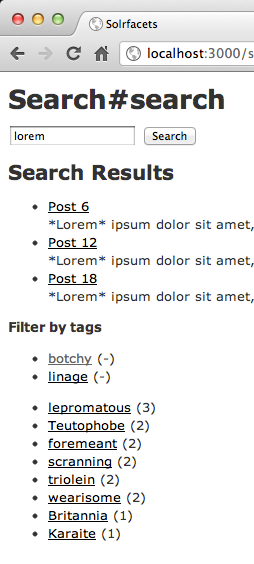Setting up a Ruby on Rails project with faceted Solr search integration using Sunspot and acts-as-taggable-on
In this article I’ll show how to setup a Rails project with faceted solr searching integration. This code uses the following: sunspot gem for Solr integration, and acts-as-taggable-on for tagging and search facets.
RVM/Rails Setup
$ mkdir solrfacets
# create rvm gemset
$ echo "rvm use --create ruby-1.9.2@solrfacets" > solrfacets/.rvmrc
$ cd solrfacets
# install rails
$ gem install rails
# create new rails project
$ rails new .
# version control
$ git init
$ git add .
$ git commit -am "new rails project"Add gems, file: Gemfile, added:
gem 'acts-as-taggable-on'
gem 'sunspot_rails'
gem 'sunspot_solr', :groups => [:development, :test]Installing gems
$ bundleCreate default scaffolding for a Post model
$ rails generate scaffold Post title:string content:textAdd tags property to Post model. file: app/models/post.rb
class Post < ActiveRecord::Base
attr_accessible :content, :title
+ acts_as_taggable_on :tags
endRun acts-as-taggable-on migration
$ rails generate acts_as_taggable_on:migrationSetup/create database
$ rake db:migratePart 2, Random Data
The model is now setup to create Posts with a title, content, and array of tags. For demonstration purposes, I decided to create a rake task to populate the content attribute with lorem ipsum text, and the tags with random words from /usr/share/dict/words.
Modified the Post model to enable :tag_list as mass assignable. file: app/models/post.rb
class Post < ActiveRecord::Base
- attr_accessible :content, :title
+ attr_accessible :content, :title, :tag_list
acts_as_taggable_on :tags
endAdded lorem gem; file: Gemfile
gem 'lorem', :groups => [:development]Installed
$ bundleCreated a ruby rake script to create 20 Posts with 20 random tag words. file: lib/tasks/create_random_posts_and_tags.rake
namespace :db do
desc "Create random posts and tags."
task :create_random_posts_and_tags => :environment do
# count the number of lines in the dictionary
dict_word_count = `wc -l /usr/share/dict/words | awk '{print $1}'`.to_i
# get 100 random words for the facets
facet_words = 100.times.map{ `sed $(echo #{Random.rand(dict_word_count)})"q;d" /usr/share/dict/words`.strip! }
# create 20 random posts
(1..20).each do |i|
post = Post.create!({
:title => "Post #{i}",
:content => Lorem::Base.new('paragraphs', 1).output,
:tag_list => 20.times.map{ facet_words[rand(facet_words.size)] },
})
end
end
endExecuted rake task to create posts
$ rake db:create_random_posts_and_tagsPart 3, Solr Sunspot
Generate default configuration
$ rails generate sunspot_rails:installAdd code to index Post data. In this code, I added “:stored => true” to each property to: 1. avoid querying Active Record on the search results page; and 2. to enable matches highlighting. file: app/models/post.rb
class Post < ActiveRecord::Base
attr_accessible :content, :title, :tag_list
acts_as_taggable_on :tags
+
+ searchable :auto_index => true, :auto_remove => true do
+ string :title, :stored => true
+ text :content, :stored => true
+ string :tag_list, :multiple => true, :stored => true
+ end
+
endSetup Solr development server via Jetty
# start solr
$ rake sunspot:solr:start
# index data
$ rake sunspot:solr:reindexAt this point, you should be able to browse and query the solr search results and verify the structure of the indexed data. Example URL: http://localhost:8982/solr/select/?q=*:*
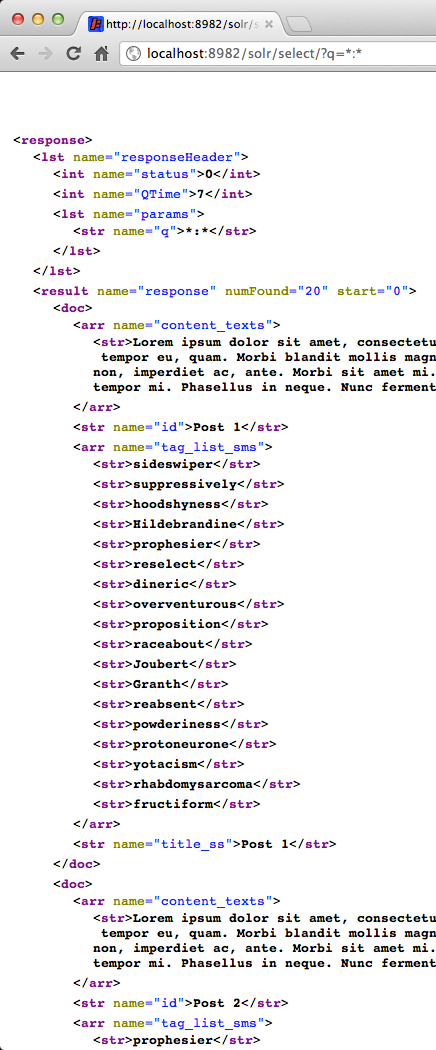
Add a new Search controller
$ rails generate controller Search searchRevised search controller to be named route. file: config/routes.rb
- get "search/search"
+ get 'search' => 'search#search', :as => 'search'Define the search controller method. I set the controller to pass 2 instance variables to the view: @search and @hits. @hits contains the stored values, allowing us to query solr directly, instead of Active Record. file: app/controllers/search_controller.rb
class SearchController < ApplicationController
def search
# only search if keyword has been entered
if params[:keywords].nil? || params[:keywords].empty?
@hits = []
else
@search = Post.search do
fulltext params[:keywords] do
highlight :content
end
facet :tag_list
paginate :per_page => 10
# tags, AND'd
if params[:tag].present?
all_of do
params[:tag].each do |tag|
with(:tag_list, tag)
end
end
end
end
@hits = @search.hits
end
end
endDefine the search view. This code contains the following sections: search form, search results (@hits with matches highlighting), and facets generation. I set the facets as an array, to allow the user to select multiple. file: app/views/search/search.html.erb
<h1>Search#search</h1>
<!-- FORM: -->
<%= form_tag search_path, :method => :get do %>
<%= text_field_tag :keywords, params[:keywords] %>
<%= submit_tag "Search", :name => nil %>
<% end %>
<!-- SEARCH RESULTS: -->
<% if @hits.any? %>
<h2>Search Results</h2>
<ul>
<% @hits.each do |hit| %>
<li>
<%= link_to hit.stored(:title), post_path(hit.primary_key) %><br/>
<% hit.highlights(:content).each do |highlight| %>
<%= highlight.format { |word| "*#{word}*" } %>
<% end %>
</li>
<% end %>
</ul>
<% end %>
<!-- FACETS HTML: -->
<%
facets_html = ''
if not @search.nil?
# check for existing tags in query string
existing_tag_facets = []
if params[:tag].present?
existing_tag_facets = params[:tag]
end
facet_links_off = ''
facet_links_on = ''
@search.facet(:tag_list).rows.each_with_index do |facet, index|
break if index == 10;
# check if facet is selected
if (params[:tag].kind_of?(Array) and params[:tag].include? facet.value)
tag_facets = existing_tag_facets - [facet.value]
facet_links_on << "<li>#{link_to facet.value, :keywords => params[:keywords], :tag => tag_facets} (-)</li>"
elsif @hits.size > 1
tag_facets = existing_tag_facets + [facet.value]
facet_links_off << "<li>#{link_to facet.value, :keywords => params[:keywords], :tag => tag_facets} (#{facet.count})</li>"
end
end
facets_html << "<strong>Filter by tags</strong>"
if facet_links_on.size > 0
facets_html << "<ul class='search_facets_on'>#{facet_links_on}</ul>"
end
if facet_links_off.size > 0
facets_html << "<ul class='search_facets_off'>#{facet_links_off}</ul>"
end
end
%>
<%= raw facets_html %>Browsing to http://localhost:3000/search now shows the search form. I entered “lorem” to get the following result. Note the asterisks around keyword “lorem” in the results. The tag facets are shown below with their associated result count.
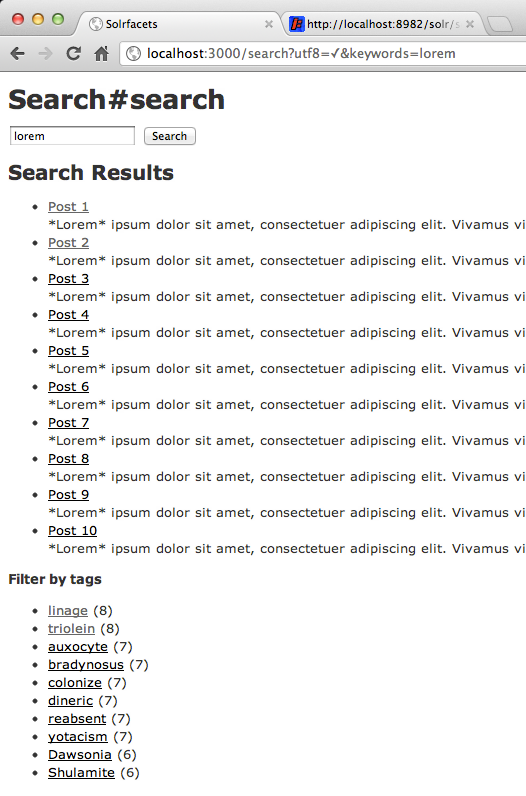
By clicking on two tags, the facet counts and associated results decrease. The facet links can also be unselected. Great.