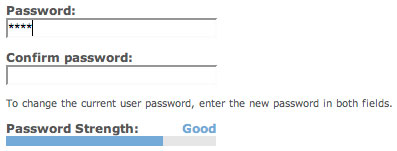Drupal 5: Add a password strength meter to the user edit form using Google API
Here is the code I used to add a password strength meter to the user edit form. First, I added a menu item that will be used by AJAX to process the user’s password. The path will be used like this: http://MYWEBSITE/passwordStrength/USERPASSWORD. As you can see in the callback arguments, the remainder of the query string after the first “/” is passed into the callback function.
Drupal hook_menu:
<?php
function MYMODULE_menu() {
$items = array();
// ...code...
$items[] = array(
'path' => 'passwordStrength',
'callback' => 'MYMODULE_passwordStrength',
'type' => MENU_CALLBACK,
'access' => TRUE,
'callback arguments' => array(array_pop(explode("/",$_REQUEST['q'],2))),
);
// ...code...
return $items;
}
?>Here’s the callback function. It returns an integer to the screen with no theming.
<?php
function patient_portal_callback_passwordStrength($password) {
// NOTE: "SSL: Fatal Protocol Error" occurring
// echo file_get_contents('https://www.google.com/accounts/RatePassword?Passwd=' . $password);
// NOTE: google will return 1-4
// check for invalid password
if (strlen($password)==0 || !$password) {
echo 1;
die;
}
// using CURL to fetch website result
$ch = curl_init();
curl_setopt($ch, CURLOPT_URL, 'https://www.google.com/accounts/RatePassword?Passwd=' . urlencode($password));
curl_exec($ch);
curl_closE($ch);
die;
}
?>The next part is modifying the user edit form using the form_alter hook.
<?php
function MYMODULE_form_alter($form_id, &$form) {
// ...code...
if ($form_id == 'user_edit') {
// add weights to current account form elements
if (isset($form['account']['name'])) $form['account']['name']['#weight'] = 1;
if (isset($form['account']['mail'])) $form['account']['mail']['#weight'] = 2;
if (isset($form['account']['pass'])) $form['account']['pass']['#weight'] = 3;
if (isset($form['account']['status'])) $form['account']['status']['#weight'] = 5;
if (isset($form['account']['roles'])) $form['account']['roles']['#weight'] = 6;
// create html for password meter
$passwordMeterHtml = "
<div id='passwordMeterFormItem' class='form-item'>
<label>
<span id='passwordStrengthLabel'>Password Strength:</span>
<span id='passwordStrengthDescription'></span>
</label>
<table id='passwordMeter'>
<tr>
<td id='barLeft'></td>
<td id='barRight'></td>
</tr>
</table>
</div>
";
// add form "element"
$form['account']['passwordMeter'] = array(
'#value' => $passwordMeterHtml,
'#weight' => 4,
);
// add js to password input
$js = "
$(document).ready(function(){
$('form#user-edit #edit-pass-pass1').keyup(function(e){
if (this.value.length) {
$.ajax({
type: 'GET',
url: '/passwordStrength/' + this.value,
success: function(passwordCode){
switch (passwordCode) {
case '1':
word = 'Weak';
break;
case '2':
word = 'Fair';
break;
case '3':
word = 'Good';
break;
case '4':
word = 'Strong';
break;
}
// remove td classes
$('table#passwordMeter td#barLeft').removeClass();
$('table#passwordMeter td#barRight').removeClass();
// add td classes
$('table#passwordMeter td#barLeft').addClass(word);
$('table#passwordMeter td#barRight').addClass(word);
// set description
$('span#passwordStrengthDescription').html(word);
$('span#passwordStrengthDescription').removeClass();
$('span#passwordStrengthDescription').addClass(word);
}
});
} else {
// remove td classes
$('table#passwordMeter td#barLeft').removeClass();
$('table#passwordMeter td#barRight').removeClass();
// set description
$('span#passwordStrengthDescription').html('');
$('span#passwordStrengthDescription').removeClass();
}
});
});
";
drupal_add_js($js, 'inline');
}
// ...code...
}
?>Lastly, I added some CSS:
div#passwordMeterFormItem {
width: 210px;
}
table#passwordMeter {
width: 100%;
height: 10px;
margin: 0;
clear: both;
}
span#passwordStrengthLabel {
float: left;
}
table#passwordMeter tbody, table#passwordMeter tr {
border: none;
}
table#passwordMeter td {
padding: 0;
height: 10px;
}
table#passwordMeter td#barLeft {
background-color: #e0e0e0;
width: 0%;
}
table#passwordMeter td#barRight {
background-color: #e0e0e0;
width: 100%;
}
table#passwordMeter td#barLeft.Weak {
width: 25%;
background-color: #AA0033;
}
table#passwordMeter td#barRight.Weak {
width: 75%;
}
table#passwordMeter td#barLeft.Fair {
width: 50%;
background-color: #FFCC33;
}
table#passwordMeter td#barRight.Fair {
width: 50%;
}
table#passwordMeter td#barLeft.Good {
width: 75%;
background-color: #6699CC;
}
table#passwordMeter td#barRight.Good {
width: 25%;
}
table#passwordMeter td#barLeft.Strong {
width: 100%;
background-color: #008000;
}
table#passwordMeter td#barRight.Strong {
width: 0%;
}
span#passwordStrengthDescription {
display: block;
float: right;
}
span#passwordStrengthDescription.Weak {
color: #AA0033;
}
span#passwordStrengthDescription.Fair {
color: #FFCC33;
}
span#passwordStrengthDescription.Good {
color: #6699CC;
}
span#passwordStrengthDescription.Strong {
color: #008000;
}Here’s a screen shot: