Dockerize a Rails development environment integrated with Postgresql, Redis, and Elasticsearch using Docker Compose
In this post I’ll share an example configuration to Docker-ize a Rails development environment integrated with Postgresql, Redis, and Elasticsearch using Docker Compose. In this guide I’ll focus on interoperability between running your code in Docker and locally.
I started development using the pre-built OSX download for Docker which uses Xhyve. I had some problems with container volume peristence, so for this post I’ll demonstrate how to use VirtualBox as your docker-machine.
Initial Docker installation
# install docker packages via brew
brew install docker docker-machine docker-compose
# create a new virtualbox docker-machine
docker-machine create -d virtualbox docker-machine
# start new docker-machine (if not already running)
docker-machine start docker-machine
# set docker environment variables.
# You might want to put this in your shell profile, ex: ~/.profile
eval $(docker-machine env docker-machine)Initial project creation
# create directory for Rails and Docker files
mkdir rails_dev
# create RVM files. Note: these will not be used by Docker, just for local development
echo ruby-2.3.1 > rails_dev/.ruby-version
echo rails_docker > rails_dev/.ruby-gemset
cd rails_dev
# install rails gem (latest was 5.0.0.1) and create the new project files
gem install rails
rails new . -d postgresqlAdd required gems: devise for authentication, elasticsearch for searching, and redis-rails for sessions/caching. edit file: Gemfile, add:
gem 'devise'
gem 'elasticsearch-model'
gem 'elasticsearch-rails'
gem 'redis-rails'Normally you could run bundle install to install the new gems, but we can wait for the Docker build to do so.
Rails configuration
Update database configuration to use environment variables. edit file: config/database.yml
default: &default
adapter: postgresql
encoding: unicode
pool: <%= ENV.fetch("RAILS_MAX_THREADS") { 5 } %>
host: <%= ENV.fetch('POSTGRESQL_HOST', 'localhost') %>
password: <%= ENV.fetch('POSTGRESQL_PASSWORD', '') %>
username: <%= ENV.fetch('POSTGRESQL_USERNAME', 'postgres') %>Set session store to use Redis, edit file: config/initializers/session_store.rb
Rails.application.config.session_store :redis_store, servers: "redis://#{ENV.fetch('REDIS_HOST', 'localhost')}:6379/0/session"Set cache store to use Redis as well, edit file: config/environments/development.rb
# replace:
config.cache_store = :memory_store
# with:
config.cache_store = :redis_store, "redis://#{ENV.fetch('REDIS_HOST', 'localhost')}:6379/0/cache", { expires_in: 90.minutes }Create a Redis initializer to instantiate a Redis client. new file: config/initializers/redis.rb
module RedisClient
class << self
def redis
@redis ||= Redis.new(host: ENV.fetch('REDIS_HOST', 'localhost'))
end
end
endRun generator for Devise installation and create the User model:
rails generate devise:install
rails generate devise UserCreate an initializer for Elasticsearch to set the client host from the environment variable, new file: config/initializers/elasticsearch.rb
Elasticsearch::Model.client = Elasticsearch::Client.new(host: ENV.fetch('ELASTICSEARCH_HOST', 'localhost'))Add Elasticsearch logging, edit file: config/application.rb, add:
require 'elasticsearch/rails/instrumentation'Docker integration
At this point the Rails configuration and project files are ready to live in a Docker container.
Create the Dockerfile which will be used to create the Rails container, new file: Dockerfile.
FROM ruby:2.3.1
RUN apt-get update -qq && apt-get install -y build-essential libpq-dev nodejs netcat
RUN mkdir /rails
WORKDIR /rails
ADD Gemfile /rails/Gemfile
ADD Gemfile.lock /rails/Gemfile.lock
RUN bundle install
ADD . /railsRead more about using Docker Compose with Rails in this article.
And the contents of docker-compose.yml below. Some key points to highlight:
- top level volumes are used for persistence
- the web container “links” and depends on the postgresql, elasticsearch, and redis containers
- each container’s main service is exposing the default ports for connectivity
- environment variables are set in the main web container
version: '2'
services:
elasticsearch:
image: elasticsearch
ports:
- "9200:9200"
- "9300:9300"
volumes:
- elasticsearch:/usr/share/elasticsearch/data
postgres:
image: postgres
ports:
- "5432:5432"
volumes:
- postgres:/var/lib/postgresql/data
redis:
image: redis
ports:
- "6379:6379"
volumes:
- redis:/data
web:
build: .
command: bin/docker-start
environment:
- ELASTICSEARCH_HOST=elasticsearch
- POSTGRESQL_HOST=postgres
- POSTGRESQL_PASSWORD=
- POSTGRESQL_USERNAME=postgres
- REDIS_HOST=redis
- DEVISE_ADMIN_EMAIL=admin@example.com
links:
- postgres
- elasticsearch
- redis
volumes:
- .:/rails
ports:
- "3000:3000"
depends_on:
- postgres
- elasticsearch
- redis
volumes:
elasticsearch: {}
postgres: {}
redis: {}Here is the script I chose to execute when the main web container starts, new file: bin/docker-start
#!/bin/sh
set -x
# wait for postgresql
until nc -vz $POSTGRESQL_HOST 5432; do
echo "Postgresql is not ready, sleeping..."
sleep 1
done
echo "Postgresql is ready, starting Rails."
# wait for elasticsearch
until nc -vz $ELASTICSEARCH_HOST 9200; do
echo "Elasticsearch is not ready, sleeping..."
sleep 1
done
echo "Elasticsearch is ready, starting Rails."
# optional
# rm /rails/tmp/pids/server.pid
# setup database and start puma
RAILS_ENV=development bundle exec rake db:create
RAILS_ENV=development bundle exec rake db:migrate
RAILS_ENV=development bundle exec rake db:seed
RAILS_ENV=development bundle exec rails s -p 3000 -b '0.0.0.0'Running Docker
Docker can now be built and started via:
docker-compose build
docker-compose upYou can look up the docker machine IP and open in a browser via:
open "http://`docker-machine ip docker-machine`:3000"Connectivity Test Code
To test that the containers are working together, I added a model and controller to execute some statements and display the results.
New migration to create the table for TestModel, new file: db/migrate/20161029123507_create_test_models.rb
class CreateTestModels < ActiveRecord::Migration[5.0]
def change
create_table :test_models do |t|
t.string :title, null: false
t.text :body, null: false
t.timestamps
end
end
endIntegrate the TestModel with Elasticsearch and Redis, file: app/models/test_model.rb
require 'elasticsearch/model'
class TestModel < ApplicationRecord
include Elasticsearch::Model
include Elasticsearch::Model::Callbacks
validates :body, presence: true
validates :title, presence: true
REDIS_COUNTER_KEY = "#{self}:counter"
def self.increment_count
RedisClient.redis.incr REDIS_COUNTER_KEY
end
def self.index_mapping
__elasticsearch__.client.perform_request('GET', "#{index_name}/_mapping", {}, nil).body[index_name]['mappings'][ActiveSupport::Inflector.singularize(index_name)]
end
def self.search(query = nil, options = {})
search_definition = {
size: options[:size] || 10,
}
if query.present?
search_definition[:query] = {
bool: {
should: [
multi_match: {
query: query,
fields: %w(title body),
operator: 'and'
}
]
}
}
end
__elasticsearch__.search(search_definition).response.hits
end
endCreate a Pages controller to execute some test queries and display the results, new file: app/controllers/pages_controller.rb
class PagesController < ApplicationController
before_action :authenticate_user!
def index
# postgresql model data
@test_models = TestModel.all
# elasticsearch data
@index_mapping = TestModel.index_mapping
@search_results = TestModel.search('test')
# redis data
@increment_count = TestModel.increment_count
@redis_keys = RedisClient.redis.keys
end
endThe corresponding view ERB file: app/views/pages/index.html.erb
<h2>Test Status</h2>
<pre>
# Redis counter:
<%= @increment_count %>
# Redis keys:
<%= @redis_keys.join("\n") %>
# Model data:
<%= JSON.pretty_generate(@test_models.map(&:attributes)) %>
# Index mapping:
<%= JSON.pretty_generate(@index_mapping) %>
# Search results:
<%= JSON.pretty_generate(@search_results) %>
</pre>Added routes for the new controller, file: config/routes.rb
Rails.application.routes.draw do
devise_for :users
resources :pages, only: [:index]
root 'pages#index'
endLast I created a simple seeds script to create a User and TestModel. edit file: db/seeds.rb
User.find_or_create_by!({email: ENV.fetch('DEVISE_ADMIN_EMAIL', 'admin@example.com')}) do |user|
user.password = 'password'
end
TestModel.find_or_create_by!({title: 'test title', body: 'test body'})I executed: open "http://`docker-machine ip docker-machine`:3000" to open the Rails docker app. Here is the sample output from the Rails container:
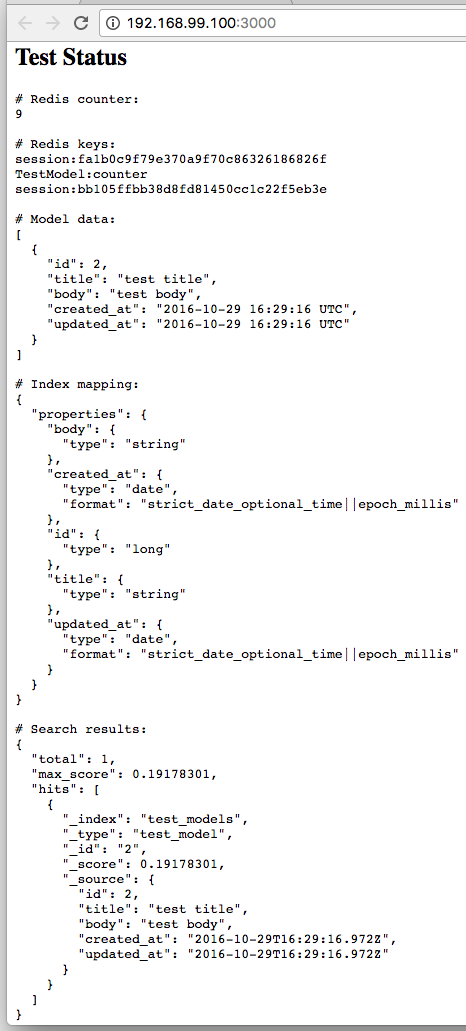
To list the created docker containers, execute: docker ps -a
docker ps -a
CONTAINER ID IMAGE COMMAND CREATED STATUS PORTS NAMES
e088939e2f07 railsdev_web "bin/docker-start" About a minute ago Up About a minute 0.0.0.0:3000->3000/tcp railsdev_web_1
74867756a019 elasticsearch "/docker-entrypoint.s" About a minute ago Up About a minute 0.0.0.0:9200->9200/tcp, 0.0.0.0:9300->9300/tcp railsdev_elasticsearch_1
99c4f8208cc1 postgres "/docker-entrypoint.s" About a minute ago Up About a minute 0.0.0.0:5432->5432/tcp railsdev_postgres_1
c2627ec9928f redis "docker-entrypoint.sh" About a minute ago Up About a minute 0.0.0.0:6379->6379/tcp railsdev_redis_1