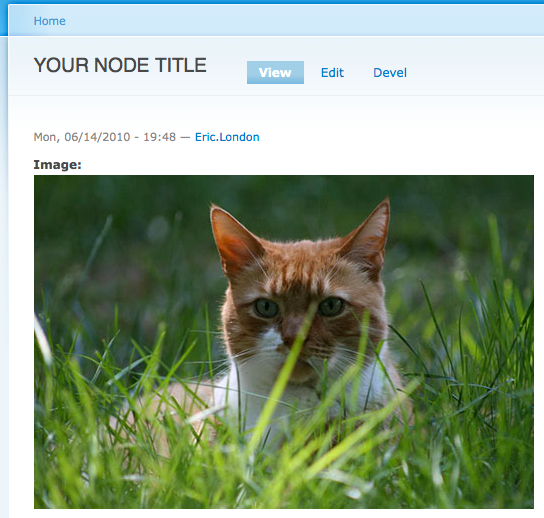Drupal 6: Upload an image using the Forms API and attach it to a image/file field in a CCK node
In this tutorial I’ll show you how to upload an image using the Forms API, create a new node, and attach the image to the CCK (filefield/imagefield) field. I wrote this code to work with the modules I primarily use for image processing: cck, filefield, imageapi, imagecache, imagefield, mimedetect, and transliteration.
After I installed those modules I created a new node type (admin/content/types/add) called “Image” and added a single imagefield field.
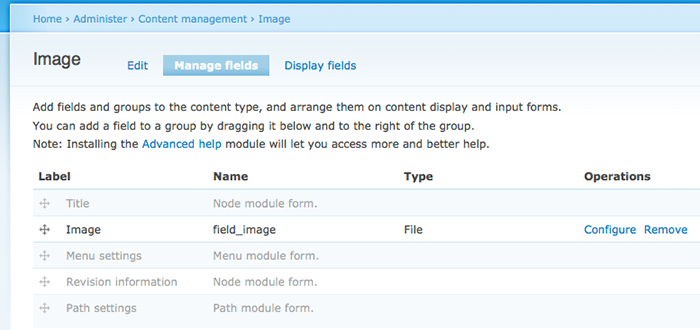
Next I created a custom module with a hook_menu() implementation:
<?php
// NOTE: this variable is used through the code,
// so I thought it would be better to put it in a constant
define('IMAGE_UPLOAD_CONTAINER', 'image_upload');
/**
* Implements hook_menu()
*/
function helper_menu() {
// create a blank array of menu items
$items = array();
// define page callback for upload form
// NOTE: you'll want to restrict permission better [see: access arguments]
$items['upload'] = array(
'title' => t('Upload'),
'description' => t('Upload'),
'page callback' => 'drupal_get_form',
'page arguments' => array('helper_page_callback_upload_form'),
'access arguments' => array('access content'),
'type' => MENU_CALLBACK,
);
// return menu items
return $items;
}
?>I defined the form function page callback:
<?php
/**
* Implements page callback for upload form
*/
function helper_page_callback_upload_form() {
// create an empty form array
$form = array();
// set the form encoding type
$form['#attributes']['enctype'] = "multipart/form-data";
// add a file upload file
$form[IMAGE_UPLOAD_CONTAINER] = array(
'#type' => 'file',
'#title' => t('Upload an image'),
);
// add a submit button
$form['submit'] = array(
'#type' => 'submit',
'#value' => 'Submit',
);
// return form array
return $form;
}
?>This page callback function results in the following form:
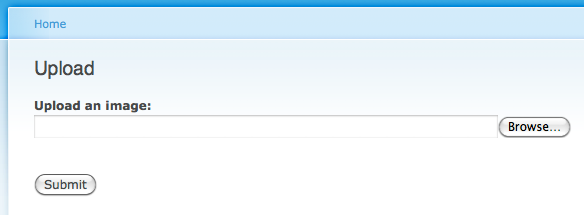
Then I added the form validation and submit handler functions:
<?php
/**
* Implements form validation handler
*/
function helper_page_callback_upload_form_validate($form, &$form_state) {
// if a file was uploaded, process it.
if (isset($_FILES['files']) && is_uploaded_file($_FILES['files']['tmp_name'][IMAGE_UPLOAD_CONTAINER])) {
// validate file extension
// NOTE: you can ellaborate on this code and add additional validation
if ($_FILES['files']['type'][IMAGE_UPLOAD_CONTAINER] != 'image/jpeg') {
form_set_error(IMAGE_UPLOAD_CONTAINER, 'Invalid file extension.');
return;
}
// attempt to save the uploaded file
$file = file_save_upload(IMAGE_UPLOAD_CONTAINER, array(), file_directory_path());
// set error if file was not uploaded
if (!$file) {
form_set_error(IMAGE_UPLOAD_CONTAINER, 'Error uploading file.');
return;
}
// set files to form_state, to process when form is submitted
$form_state['storage'][IMAGE_UPLOAD_CONTAINER] = $file;
}
else {
// set error
form_set_error(IMAGE_UPLOAD_CONTAINER, 'Error uploading file.');
return;
}
}
/**
* Implements form submit handler
*/
function helper_page_callback_upload_form_submit($form, &$form_state) {
// create new node object
$new_node = (object) array(
'type' => 'image',
'uid' => $GLOBALS['user']->uid,
'name' => $GLOBALS['user']->name,
'title' => t('YOUR NODE TITLE'),
'status' => 1,
'field_image' => array(
(array) $form_state['storage'][IMAGE_UPLOAD_CONTAINER],
),
);
// save node
node_save($new_node);
// clear form storage, to allow form to submit
$form_state['storage'] = array();
// redirect user, set message, etc!
}
?>After using the form to upload an image, the following node was created: