Drupal 6: Refreshing a view using AJAX and saving your search parameters in a node
This code snippet shows you how to refresh a view using AJAX and form controls, and allows users to save their search parameters as nodes. This tutorial consists of 2 major parts: 1) regenerating a view using arguments; and 2) saving these arguments in a node which can be reloaded at a later point.
1) Create a multiple select taxonomy vocabulary and add some terms to it. For my example, I called the vocabulary “Eric’s Vocab 1” and assigned 5 terms to it: Term 1, Term 2, Term 3, Term 4, Term 5. It will be used to pass term IDs as arguments to the view.
2) Create a view that has a “Taxonomy: Term ID” argument. Make sure you choose “Display all values” for the action to take if argument is not present. Add a validator for Taxonomy term. Choose “Term IDs separated by , or +” for argument type. Enable allow multiple terms per argument and allow multiple arguments to work together. Add view filters and fields as necessary. For my example, I created a view called “eric_ajax_reload”, added filter for published nodes, and added the node title and taxonomy terms as fields.
3) To test my view and argument, I added a bunch of content that had various taxonomy terms assigned to each one. I used the Live Preview functionality at the bottom of the view-edit screen to ensure my view was working with arguments.
4) Create a menu callback to embed the view into a page and bypass the theme layer:
<?php
// define menu item
function ericview_menu() {
$items[] = array();
$items['ericview/page/view'] = array(
'page callback' => 'ericview_callback_page_view',
'access arguments' => array('access content'),
'title' => t("Eric's Title"),
'type' => MENU_CALLBACK,
);
return $items;
}
// define menu callback
function ericview_callback_page_view() {
$page_content = "";
$page_contents .= _ericview_view_create();
print $page_contents
exit();
}
// define function to create view html
function _ericview_view_create() {
// TODO: validate $_GET args
// create view arguments
if (is_array($_GET['vocab1'])) {
$selectArgs = implode('+', $_GET['vocab1']);
}
$html = "";
$viewName = 'eric_ajax_reload';
$display_id = 'default';
$html .= views_embed_view($viewName, $display_id, $selectArgs);
return $html;
}
?>Now if you flush your menu cache, you should be able to get to this new page. At this point, modifying the vocab1 query string value and reloading the page should update your view. If not, make sure your argument is working properly using the Live Preview.
5) Create another page callback that will consist of 2 columns: 1 column that has a form used to update the view, and 1 column that shows the view.
<?php
// define menu item
function ericview_menu() {
$items[] = array();
// ...code...
$items['ericview/page'] = array(
'page callback' => 'ericview_callback_page',
'access arguments' => array('access content'),
'title' => t("Eric's Title"),
'type' => MENU_CALLBACK,
);
// ...code...
return $items;
}
// define menu callback
function ericview_callback_page() {
// include css
drupal_add_css(drupal_get_path('module','ericview') . '/ericview.css');
// include javascript
drupal_add_js(drupal_get_path('module','ericview') . '/ericview.js');
$page_contents = "";
$page_contents .= "<div id='eric_column_left'>"
. drupal_get_form('_ericview_form') . "</div>";
$page_contents .= "<div id='eric_column_right'>"
. _ericview_view_create() . "</div>";
$page_contents .= "<div class='clearBoth'></div>";
return $page_contents;
}
// create a form that uses the taxonomy vocab as a multiple select element
function _ericview_form() {
$form = array();
$vocabName = "Eric's Vocab 1";
// TODO: use a function instead :)
$sql = "
select td.tid, td.name
from {vocabulary} v
join {term_data} td on td.vid = v.vid
where v.name = '%s'";
$resource = db_query($sql, db_escape_string($vocabName));
$results = array();
while ($row = db_fetch_array($resource)) $results[$row['tid']] = $row['name'];
$form['vocab1'] = array(
'#title' => $vocabName,
'#type' => 'select',
'#options' => $results,
'#multiple' => true,
'#attributes' => array(
'onChange' => 'ericview_select_change(this);',
),
'#default_value' => is_array($_GET['vocab1']) ? $_GET['vocab1'] : array(),
);
$form['save'] = array(
'#type' => 'submit',
'#value' => 'Save',
);
return $form;
}
?>Here is the jQuery I added to get the selected options from the select element, make the AJAX call to regenerate the view, and update the contents of the right column
function ericview_select_change(whichThis) {
var vocab1Options = new Array();
$('option:selected', whichThis).each(function(i){
vocab1Options[i] = $(this).val();
});
// define args
// note: the following will not work
// var args = { 'vocab1': vocab1Options };
// generates: ?vocab1=2&vocab1=3&vocab1=4
// not: ?vocab1[]=2&vocab1[]=3&vocab1[]=4
var args = { };
// create get path
var getPath = '/ericview/page/view'
// add query string arguments to get path
getArgs = "";
for (var i=1; i<=vocab1Options.length; i++) {
if (getArgs.length==0) getArgs += "?";
getArgs += 'vocab1[]=' + vocab1Options[i-1];
if (i != vocab1Options.length) getArgs += "&";
}
getPath = getPath + getArgs;
// make ajax call using get
$.get(getPath, args,
function(result){
if (result) $('#eric_column_right').html(result);
}
);
}Here is some CSS to create a simple 2 column layout:
.clearBoth {
clear: both;
}
#eric_column_left {
float: left;
width: 25%;
}
#eric_column_right {
float: left;
width: 75%;
}After flushing the menu cache, and going to the new page, you should see a 2 column layout: the left column containing a select element with the taxonomy terms and the right column containing the view. When selecting options in the taxonomy select element, they options should be passed to view as arguments, and the view should be reloaded:
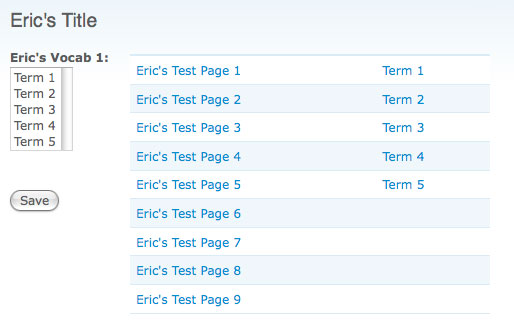
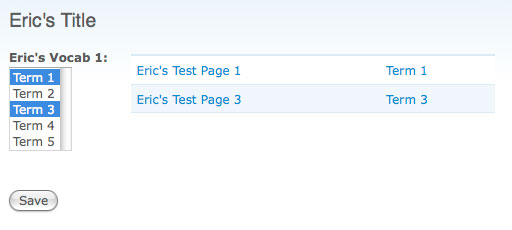
The second part of this tutorial is adding the functionality to save the search as a node. There should be a Save button already on the form that does not do anything. We’ll need to add a submit handler to save the selected options into a node. So, first you’ll need to create a new node type. For my example, I created a node called “saved_search” with a single textarea field called “field_search_parameters”. Here’s the code I added to make the submit button function:
<?php
// define a submit handler that serializes the selected form data and creates a node
function _ericview_form_submit($form, &$form_state) {
// define a list of values to save
// TODO: make this more dynamic?
$saveValues = array('vocab1');
$savedParams = array();
foreach ($form_state['values'] as $k => $v) {
if (in_array($k, $saveValues)) {
$savedParams[$k] = $v;
}
}
// create saved search node
$node = (object) NULL;
$node->type = 'saved_search';
$nodeData = array();
$nodeData['values'] = array(
'title' => 'Saved Search: ' . date('r'),
'field_search_parameters' => array(
array(
'value' => serialize($savedParams)
)
),
'name' => $GLOBALS['user']->name,
'op' => t('Save'),
);
// include node file, necessary for node generation
module_load_include('inc', 'node', 'node.pages');
// create node using drupal_execute
drupal_execute('saved_search_node_form', $nodeData, $node);
}
?>Now when the user clicks on the save button, a node will be created that contains serialized search form data in a field. If you view one of these newly created nodes, you get some unusable serialized data on the screen:
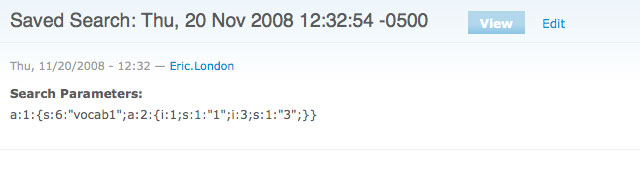
Instead you can add a nodeapi hook to redirect the user back to the menu callback:
<?php
function ericview_nodeapi(&$node, $op, $a3 = NULL, $a4 = NULL) {
if ($node->type == 'saved_search' && $op=='view') {
// unserialize data
$data = unserialize($node->field_search_parameters[0]['value']);
// create query string
$queryString = array();
foreach ($data as $k => $v) {
if (is_array($v)) {
foreach ($v as $v2) {
$queryString[] = $k."[]=".$v2;
}
} else {
$queryString[] = "$k=$v";
}
}
$queryString = implode("&", $queryString);
// redirect user
drupal_goto('ericview/page', $queryString);
}
}
?>For my example I unserialize the data in the node’s field and create a query string based on the data. That way, the $_GET parameters will be passed into the form and the view, acting as a saved search.