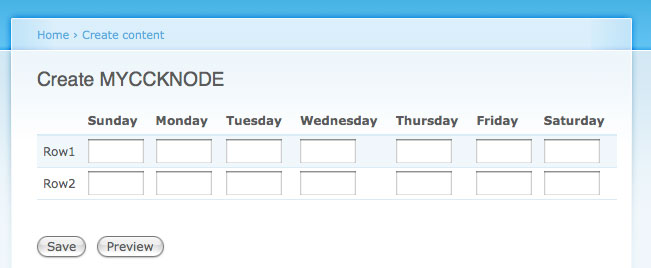Drupal 6: Creating a custom theme layout for a CCK node form
Sometimes the default theming layout of a CCK node cannot simply be adjusted using CSS. In this example, I’ll explain how to modify the layout of a CCK node form and group some form elements into a table, item list, etc. NOTE: this code has to reside in you template.php file.
<?php
// first, modify the theme registry so Drupal knows you'd like to override the theming of your CCK node type
function MYTHEME_theme($existing, $type, $theme, $path) {
return array(
'MYCCKTYPE_node_form' => array(
'arguments' => array(
'form' => NULL
)
)
);
}
// now, define the function that will modify the structure of the form object
function MYTHEME_MYCCKTYPE_node_form($form) {
// create a variable to store the form html
$html = "";
// loop through the $form object
$fields = array();
foreach ($form as $k => $v) {
// check if the current key is a field
if (substr($k, 0, 6)=='field_') {
// NOTE: you can use the drupal_render() function to generate the output on $v
// in this example, I'll create the html for each field and store it in an array
$fields[$k] = drupal_render($v);
// NOTE: since we're executing drupal_render on $v, and not directly on $form,
// we'll have to remove this field from $form so it will not be rendered twice
// Normally, drupal will not render a form object if it has already been rendered
unset($form[$k]);
}
}
// Now the html has been stored in the associative array $fields variable in the format:
// [field name] => [field html]
// At this point you could use a theme function
// (theme_table, theme_item_list, theme_fieldset, etc)
// to generate the html for a common layout format,
// or you could create your own html/css layout
// For example, you could put the fields in an item list:
$html .= theme('item_list', array_values($fields));
// Lastly, you'll need to generate the html for the rest of the form fields
$html .= drupal_render($form);
return $html;
}
?>Here’s a screen shot of a CCK node form that I rebuilt in a table: