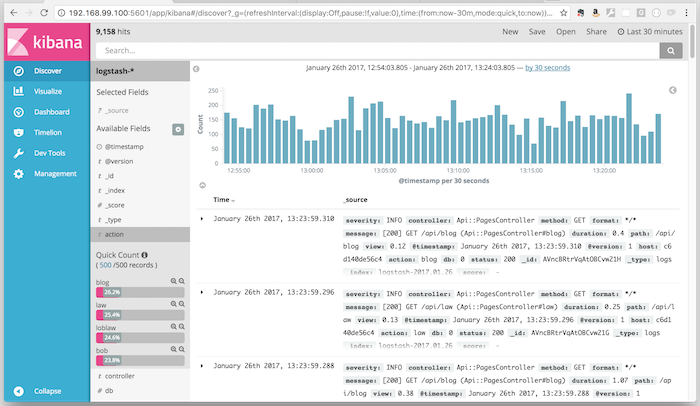Integrate Rails logs with Elasticsearch, Logstash, and Kibana in Docker Compose
In this post I’ll share an example Docker Compose configuration to integrate Rails logs with Elasticsearch, Logstash, and Kibana.
I installed my Docker dependencies via Brew on OSX.
$ brew list --versions | grep -i docker
docker 1.12.5
docker-compose 1.10.0
docker-machine 0.9.0
docker-machine-nfs 0.4.1
# [optional] create VirtualBox docker-machine with increased resources
docker-machine create --virtualbox-memory "4096" --virtualbox-disk-size "40000" -d virtualbox docker-machine
# [optional] enable NFS support
docker-machine-nfs docker-machineInitial Rails setup
# rvm files
echo docker_rails_logstash > .ruby-gemset
echo ruby-2.3.3 > .ruby-version
cd .
gem install rails
rails -v
Rails 5.0.1
# new project with postgresql connection
rails new . --api -d postgresql
# init database
rake db:create && rake db:migrateUpdate Rails configuration to use environment variables. This enables Docker Compose to pass container hostnames and credentials.
1) Edit file: Gemfile, add: gem 'dotenv-rails'. Execute: bundle install.
2) Create new dotenv file: .env.development, contents:
POSTGRESUSER=pguser
POSTGRESPASS=pgpass
POSTGRESHOST=localhost
LOGSTASH_HOST=localhost3) Update config/database.yml to use ENV variables:
default: &default
adapter: postgresql
encoding: unicode
host: <%= ENV.fetch('POSTGRESHOST', 'localhost') %>
password: <%= ENV.fetch('POSTGRESPASS', 'pgpass') %>
pool: <%= ENV.fetch("RAILS_MAX_THREADS") { 5 } %>
username: <%= ENV.fetch('POSTGRESUSER', 'pguser') %>Next I added some basic controller routes, edit file: config/routes.rb
Rails.application.routes.draw do
root to: 'api/pages#index'
namespace :api do
%w(bob loblaw law blog).each do |name|
get "/#{name}", to: "pages##{name}"
end
end
endAnd the corresponding controller, new file: app/controllers/api/pages_controller.rb. The controller simply responds in JSON with the passed params.
class Api::PagesController < ApplicationController
def index
render_params
end
def bob
render_params
end
def loblaw
render_params
end
def law
render_params
end
def blog
render_params
end
private
def render_params
render json: params
end
endRails logging configuration
Add gems to output JSON logs and integrate with Logstash, edit file: Gemfile
gem 'lograge'
gem 'logstash-event'
gem 'logstash-logger'Execute: bundle install to install the new gems.
Configure logging gems, edit: config/application.rb
module DockerRailsLogstash
class Application < Rails::Application
# ...snip...
config.lograge.enabled = true
config.lograge.formatter = Lograge::Formatters::Logstash.new
config.lograge.logger = LogStashLogger.new(type: :udp, host: ENV['LOGSTASH_HOST'], port: 5228)
end
endDocker compose integration
First I created a simple Dockerfile using the latest Ruby repo, new file: Dockerfile
FROM ruby:2.3.3
RUN apt-get update -qq && apt-get install -y build-essential
# node/npm
RUN apt-get install -y nodejs npm
ENV APP_HOME /rails
WORKDIR $APP_HOMENext I defined the Docker compose file to include all the services, expose ports, copy configuration files, and utilize more persistent volumes. new file: docker-compose.yml
version: '2'
services:
elasticsearch:
image: elasticsearch:latest
ports:
- '9200:9200'
- '9300:9300'
volumes:
- elasticsearch:/usr/share/elasticsearch/data
kibana:
image: kibana:latest
ports:
- '5601:5601'
logstash:
command: logstash -f /etc/logstash/conf.d/logstash.conf
image: logstash:latest
ports:
- '5000:5000'
depends_on:
- elasticsearch
volumes:
- ./config/docker-logstash.conf:/etc/logstash/conf.d/logstash.conf
nginx:
command: /docker/docker-start-nginx
depends_on:
- rails
environment:
- WORKER_PROCESSES=2
image: nginx:latest
ports:
- '80:80'
- '443:443'
volumes:
- ./bin/docker-start-nginx:/docker/docker-start-nginx
- ./config/docker-nginx.conf.template:/docker/nginx.conf.template
- ./config/docker-nginx.rails.conf:/etc/nginx/conf.d/rails.conf
postgres:
image: postgres:latest
ports:
- '5432:5432'
volumes:
- postgres:/var/lib/postgresql/data
rails:
build: .
command: bin/docker-start-rails
environment:
- ELASTICSEARCH_HOST=elasticsearch
- LOGSTASH_HOST=logstash
- POSTGRESHOST=postgres
- POSTGRESPASS=
- POSTGRESUSER=postgres
- RAILS_ENV=development
ports:
- '3000:3000'
volumes:
- .:/rails
- bundle:/usr/local/bundle
depends_on:
- postgres
volumes:
elasticsearch: {}
bundle: {}
postgres: {}Docker bin script used to start nginx, new file: bin/docker-start-nginx
#!/bin/sh
set -x
if [ -f '/etc/nginx/conf.d/default.conf' ]; then
rm /etc/nginx/conf.d/default.conf
fi
envsubst '$WORKER_PROCESSES' < /docker/nginx.conf.template > /etc/nginx/nginx.conf
nginx -g 'daemon off;'Docker bin script used to start rails, new file: bin/docker-start-rails
#!/bin/sh
set -x
gem install bundler
bundle check || bundle install
rake db:create
rake db:migrate
bundle exec puma -C config/puma.rbDocker Logstash config, new file: config/docker-logstash.conf
input {
udp {
host => "0.0.0.0"
port => 5228
codec => json_lines
}
}
output {
elasticsearch {
hosts => ["elasticsearch:9200"]
codec => json_lines
}
stdout {
codec => json_lines
}
}Docker nginx config, new file: config/docker-nginx.conf.template
user nginx;
worker_processes ${WORKER_PROCESSES};
error_log /var/log/nginx/error.log;
pid /var/run/nginx.pid;
events {
worker_connections 1024;
}
http {
include /etc/nginx/mime.types;
default_type application/octet-stream;
log_format main '$remote_addr - $remote_user [$time_local] "$request" '
'$status $body_bytes_sent "$http_referer" '
'"$http_user_agent" "$http_x_forwarded_for"';
access_log /var/log/nginx/access.log main;
sendfile on;
#tcp_nopush on;
keepalive_timeout 65;
#gzip on;
include /etc/nginx/conf.d/*.conf;
}Docker nginx config to reverse proxy to Rails/Puma, new file: config/docker-nginx.rails.conf
upstream puma {
server rails:3000;
}
server {
listen 80;
server_name _;
error_page 500 502 503 504 /500.html;
location / {
try_files $uri @puma;
}
location @puma {
proxy_pass http://puma;
proxy_set_header X-Forwarded-For $proxy_add_x_forwarded_for;
proxy_set_header Host $http_host;
proxy_redirect off;
}
}Docker
Build and start docker compose cluster:
docker-compose build
docker-compose upThe app should now be accessible on port 80 through nginx.
open "http://`docker-machine ip docker-machine`"I created a simple Rake task to simulate traffic, new file: lib/tasks/simulate.rake
namespace :simulate do
desc 'Simulate traffic'
task traffic: :environment do
require 'open-uri'
routes = Rails.application.routes.routes.map do |route|
path = route.path.spec.to_s
if path =~ /api/
path.split('(').first
end
end.compact
loop do
url = "http://localhost:3000#{routes.sample}"
puts url
open(url).read
end
end
endI executed the rake task from my host system for a while via: docker exec -it dockerrailslogstash_rails_1 rake simulate:traffic
Opened Kibana to view logs.
open "http://`docker-machine ip docker-machine`:5601"