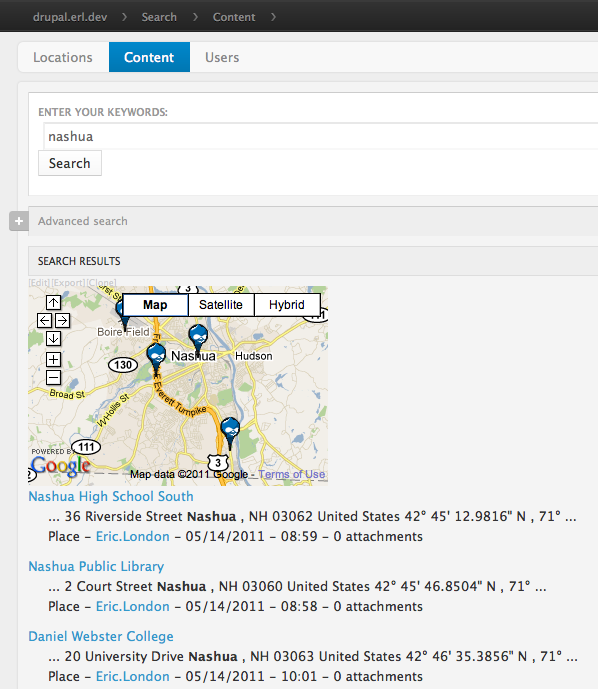Drupal 6: Embedding a GMAP view into search results
In this article, I’ll explain one way to embed a GMAP view into your search results.
I downloaded and installed the following modules:
- content (cck)
- location_cck
- gmap
- gmap_location
- location
- location_search
- views
- views_ui
Configuring the GMap and Location modules:
- Location main settings (admin/settings/location), ensure “Enable JIT geocoding” is enabled.
- Location map links (admin/settings/location/maplinking), ensure “Google Maps” is enabled for Unites States.
- Location Geocoding options (admin/settings/location/geocoding), enable “Google Maps” for United States.
- GMap (admin/settings/gmap), enter your Google Maps API key.
I then imported US zip codes into my Drupal database:
$ cd sites/all/modules/contrib/location
$ mysql db_drupal < zipcodes.us.mysqlI created a content type with a single Location CCK field for address. I made this field required and set my desired collection settings. I added some sample nodes, and verified the location coordinates were being added dynamically.
Next I added a new view with the following settings:
- Name: search_gmap
- Type: Node
- Style: GMap; macro: [gmap behavior=+autozoom]; Data source: Location.module;
- Fields: Node: Title
- Filters: Node: Published
- Arguments: Node: Nid; Action to take if argument is not present: display empty text; Enabled: Allow multiple terms per argument.
Last I added some code to my module:
<?php
function MYMODULE_preprocess_search_results(&$vars) {
// get nodeids from search results
$node_ids = array();
foreach ($vars['results'] as $result) {
if (!is_object($result['node'])) {
continue;
}
$node_ids[] = $result['node']->nid;
}
// ensure node ids exist
if (!count($node_ids)) {
return;
}
// generate views output
$view_output = views_embed_view('search_gmap', 'default', implode('+', $node_ids));
if ($view_output) {
$vars['search_results'] = $view_output . $vars['search_results'];
}
}
?>After flushing my caches, and running cron to index my nodes, I ran a search for “nashua”: