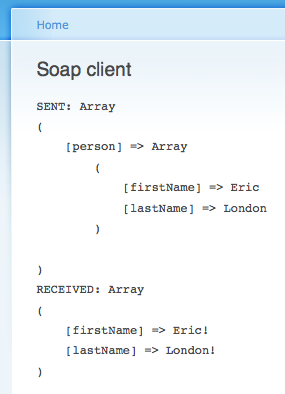Drupal 6: Executing a SOAP call from Drupal using nusoap
In this tutorial I’ll show how you can make a SOAP call from a Drupal page callback using the nusoap library.
For this example I decided to create a sample soap server instance for testing purposes. I created the following directory structure for my new module: sites/all/modules/custom/nusoap/. I then download the nusoap library (nusoap-0.7.3.zip), extracted the archive, and put the “lib” folder in my module directory (sites/all/modules/custom/nusoap/lib).
In this directory I created a file called “soap-server.php” to contain my soap server instance and added the following code:
<?php
// define namespace
define('NUSOAP_NAME_SPACE', 'erl.dev');
// define path to nusoap library file
$nu_soap_path = 'lib/nusoap.php';
// ensure nu_soap library exsists
if (!file_exists($nu_soap_path)) {
die('An error has occurred initializing the soap server.');
}
// include nu_soap library
require_once ($nu_soap_path);
// create new soap server instance
$soap_server = new nusoap_server();
// configure wsdl
$soap_server->configureWSDL(NUSOAP_NAME_SPACE, 'urn:'. NUSOAP_NAME_SPACE);
// add a custom data type: person
$soap_server->wsdl->addComplexType(
'person',
'complexType',
'struct',
'all',
'',
array(
'firstName' => array(
'name' => 'firstName',
'type' => 'xsd:string',
),
'lastName' => array(
'name' => 'lastName',
'type' => 'xsd:string',
),
)
);
// register method: personTransfer
$soap_server->register(
// method name
'personTransfer',
// input args
array('person' => 'tns:person'),
// output args
array('return' => 'tns:person'),
// namespace
'uri:'. NUSOAP_NAME_SPACE,
// SOAPAction
'uri:'. NUSOAP_NAME_SPACE .'#personTransfer',
// style
'rpc',
// use
'encoded'
);
// process raw post data
$HTTP_RAW_POST_DATA = isset($HTTP_RAW_POST_DATA) ? $HTTP_RAW_POST_DATA : '';
$soap_server->service($HTTP_RAW_POST_DATA);
/**
* Define soap methods
*/
function personTransfer($person = array()) {
// per testing, modify data
foreach ($person as $key => $value) {
$person[$key] = $value . "!";
};
return $person;
}
?>Now if I browse directly to my soap-server.php file (for example: http://drupal.erl.dev/sites/all/modules/custom/nusoap/soap-server.php), I see the following screen:
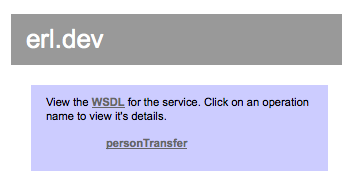
Clicking on the WSDL link will show my automatically generated WSDL/XML; clicking on the method name “personTransfer” will show more details about the soap server method. Thanks nusoap!
Next I created the custom Drupal module file:
<?php
// define namespace
define('NUSOAP_NAME_SPACE', 'erl.dev');
/**
* Implements hook_perm()
*/
function nusoap_perm() {
return array('access soap');
}
/**
* Implements hook_menu()
*/
function nusoap_menu() {
$items = array();
$items['soap-client'] = array(
'title' => t('Soap client'),
'description' => t('Soap client'),
'page callback' => 'nusoap_page_callback_soap_client',
'access arguments' => array('access soap'),
'type' => MENU_CALLBACK
);
return $items;
}
/**
* Implements custom page callback for soap client
*/
function nusoap_page_callback_soap_client() {
// include nu_soap library
require_once(drupal_get_path('module', 'nusoap') .'/lib/nusoap.php');
// define wsdl path
$wsdl_path = 'http://' . $_SERVER['HTTP_HOST'] . base_path() . drupal_get_path('module', 'nusoap') . '/soap-server.php?wsdl';
// create new soap client instance
$soap_client = new nusoap_client($wsdl_path, true);
// check for error
$error = $soap_client->getError();
if ($error) {
// handle error
}
// define method arguments
$args = array(
'person' => array(
'firstName' => 'Eric',
'lastName' => 'London'
)
);
// call soap server method
$result = $soap_client->call('personTransfer', $args);
// debug output:
$output = "";
$output .= "<pre>";
$output .= "SENT: ";
$output .= print_r($args, true);
$output .= "RECEIVED: ";
$output .= print_r($result, true);
$output .= "</pre>";
return $output;
}
?>Browsing to the new page callback (ex: http://drupal.erl.dev/soap-client) shows the following debug output. sweet.