Enabling php-mode and syntax highlighting in Emacs
Sometimes I am forced to edit PHP files outside Eclipse. Here’s a quick guide to make your text editor (in this case, Emacs) a little more user friendly by enabled php-mode and syntax highlighting.
First download php-mode and stick it in your ~/.emacs.d folder:
cd ~/.emacs.d
wget http://php-mode.svn.sourceforge.net/svnroot/php-mode/tags/php-mode-1.4.0/php-mode.elNext paste the following code into your ~/.emacs file. This will enable php-mode and syntax highlighting. As you can see, I also added a default file extension for .module files.
(global-font-lock-mode 1)
(require 'php-mode)
(setq auto-mode-alist
(append '(("\.php$" . php-mode)
("\.module$" . php-mode))
auto-mode-alist))Now when you open .php or .module files, your code will be syntax highlighted and emacs will be tailored to editing PHP code. Screen shot:
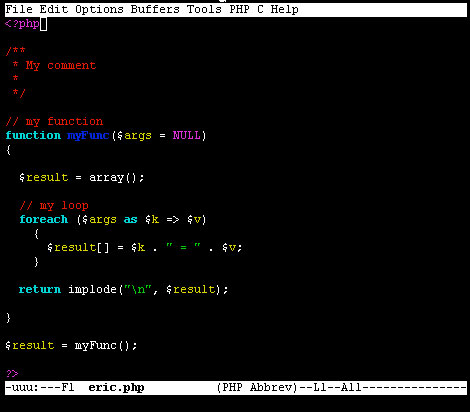
Updated: 2013-04-02
If you want to enable syntax highlighting on vim (mac osx):
Check out Tomorrow Theme (which I use primary with Sublime Text).
-
Download the package and copy Tomorrow-Night.vim to /usr/share/vim/vim73/colors.
-
Added a ~/.vimrc file with:
syntax on colo Tomorrow-Night
For Ubuntu:
sudo apt-get install php-elisp